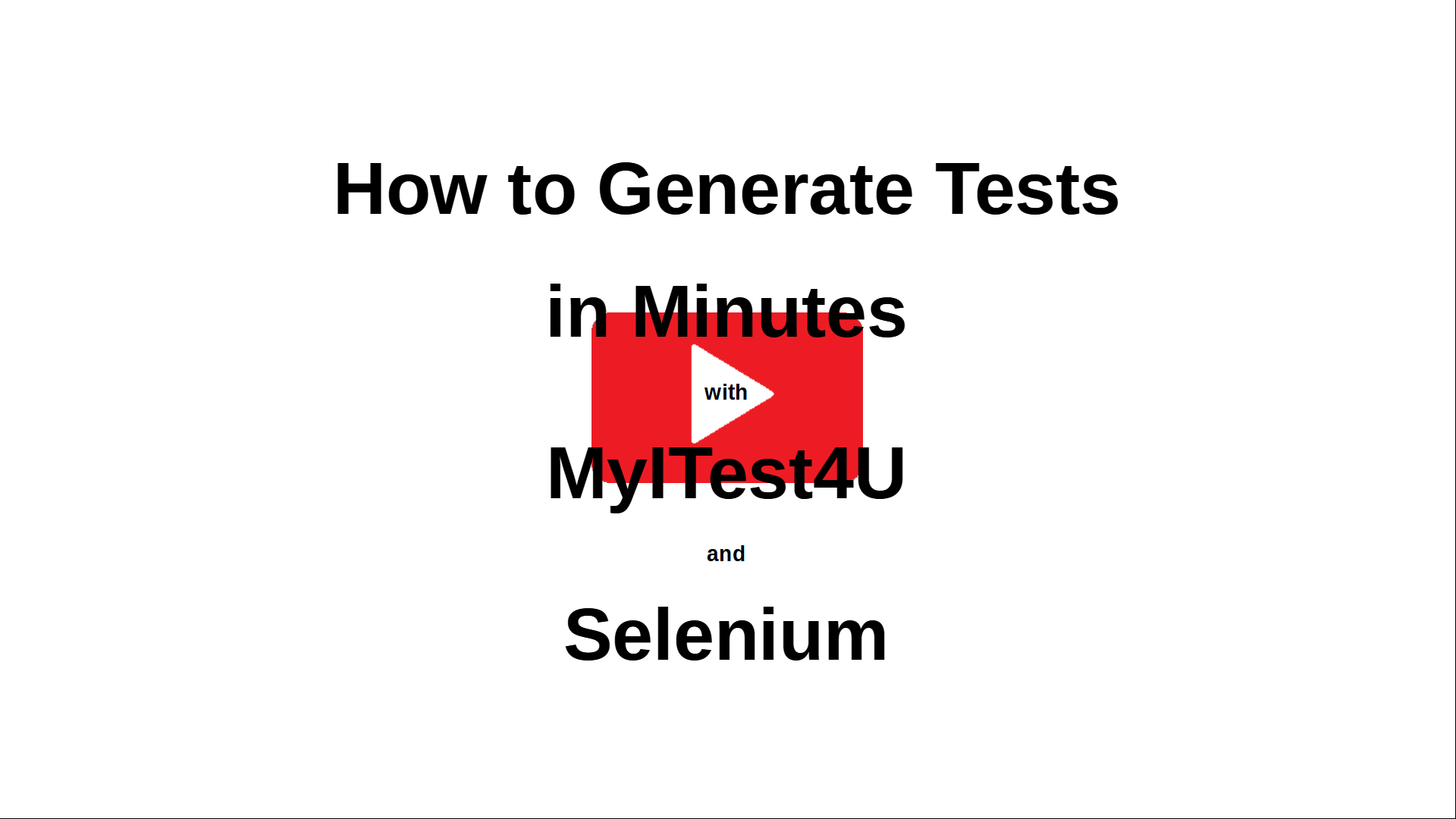
The generated tests cover filling in of forms, checking table cell values, checking headings and many more situations.
Just watch test generation in action.
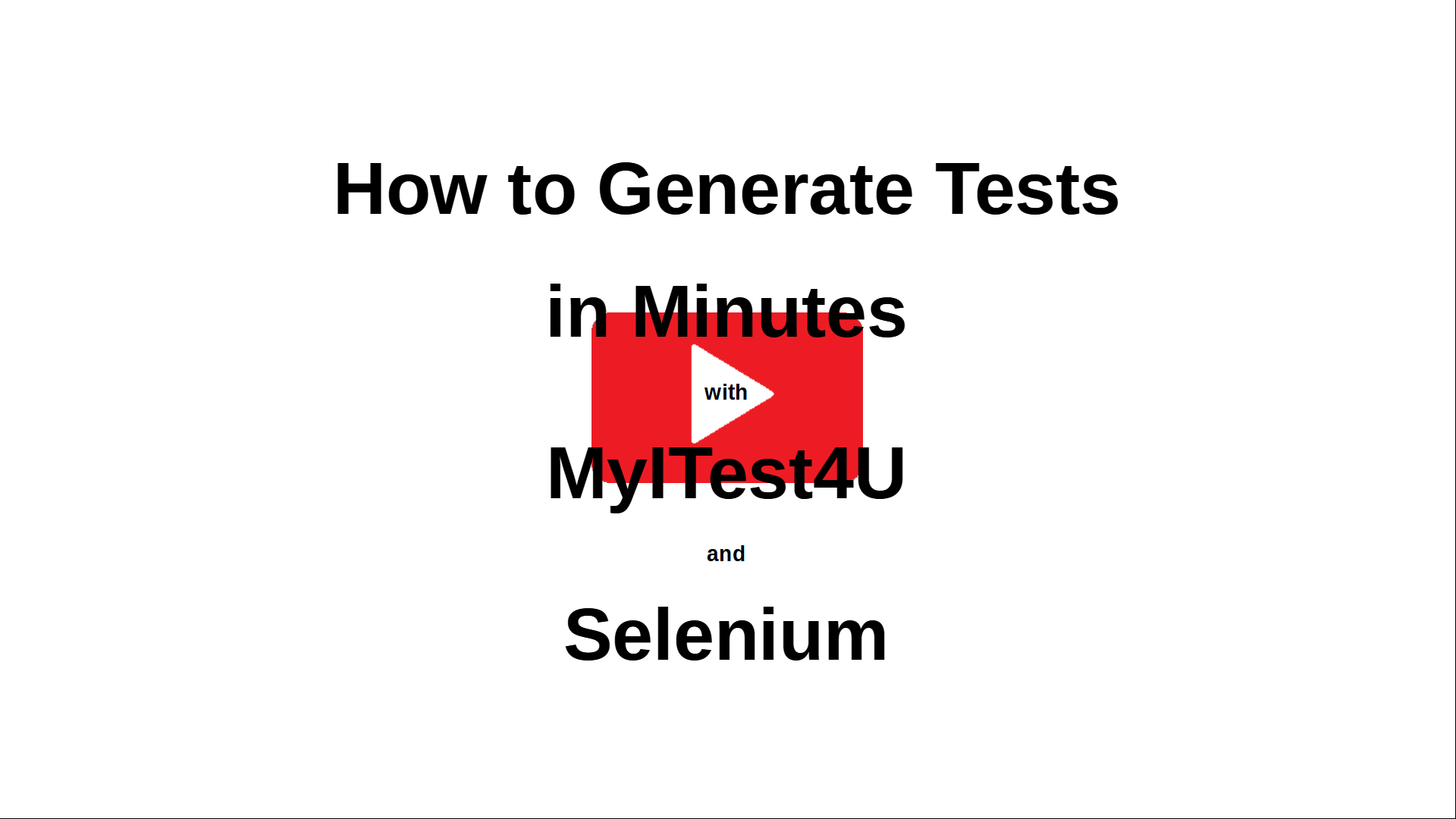
Try it Yourself
Collect all GUI elements on a web page automatically.
Do the same for a window in a desktop application.
Why stop there?
MyITest4U will collect all GUI elements of your application automatically.
All you have to do is press start and wait till MyITest4U finishes the job.
One word of warning ...
MyITest4U will click every link, button ... on each page.
A lot of work will take some time.
Lucky you MyITest4U is working.
Delete, Sign Out ... are not excluded by default.
Avoid surprises and speed collection up by reading
Show all GUI elements on a web page or window ordered by type.
Easily add all GUI elements of a certain kind to a test.
Why stop there?
MyITest4U can generate tests automatically.
Powerful test generators are even build in.
An other word of warning ...
The build in Test Generators:
Create batch files to run your tests automatically in one go.
Do the same for a window in a desktop application.
No other tool is needed.
MyITest4U will collect all GUI elements of your application automatically.
All you have to do is press start and wait till MyITest4U finishes the job.
No warnings here ...
Curious what Collect, Generate, Run and Analysis is all about?
Want to learn more?
Just keep reading
or
watch:
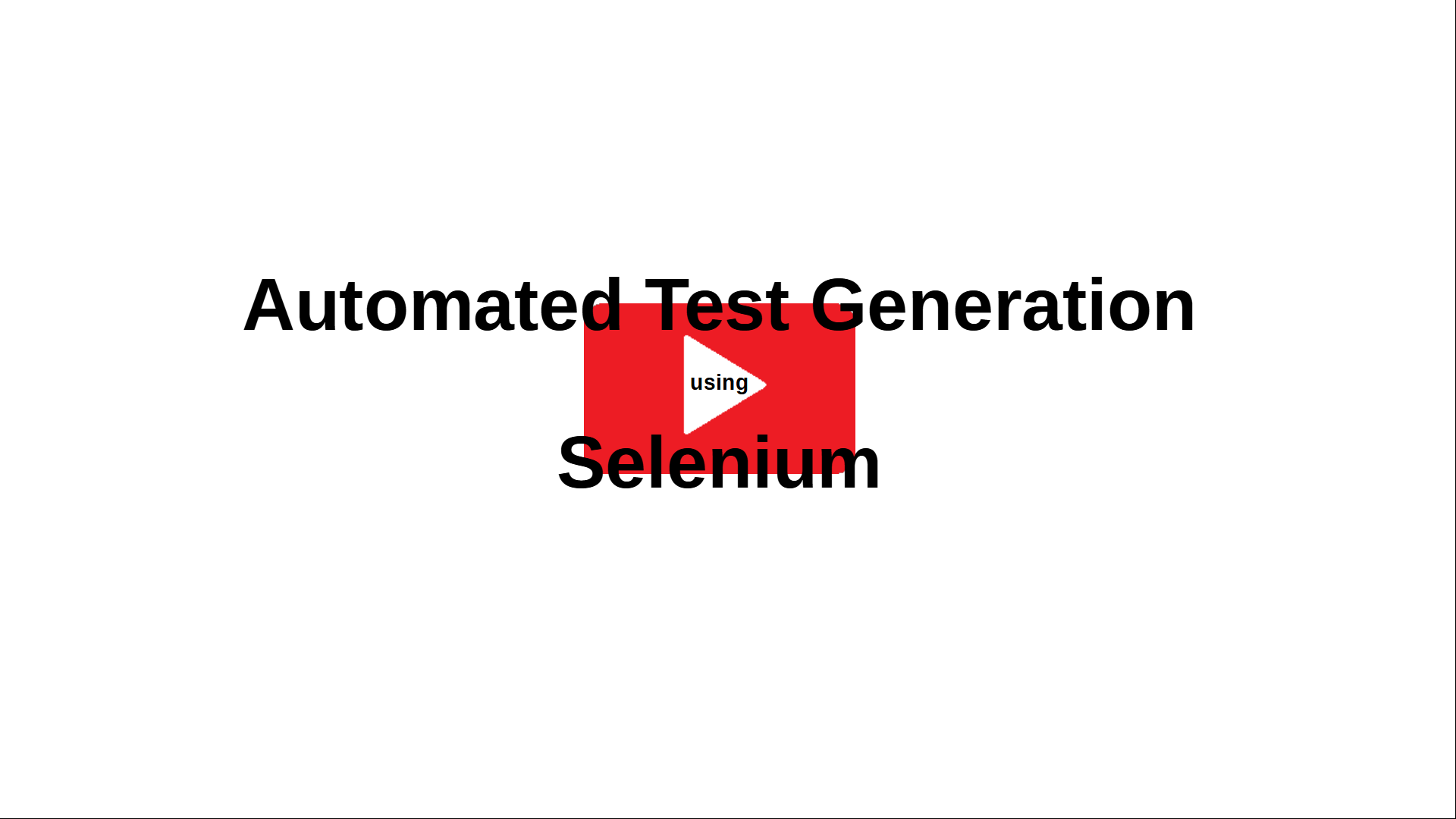
Confused?
A Trial says more than a tausend words.
There is more to say.
Just keep reading.
The given 4 steps are all you need to do.
Checking is done many times implicitly.
A simple example is using a login form.
A common login form has the following GUI elements:
| TextField: | UserName |
| TextField: | Password |
| Button: | Login |
The login is done by looking for the GUI elements, doing the actions and checks given below:
| GUI Element | Action | Check |
|---|---|---|
| UserName: | Enter UserName | Text can be entered |
| Password: | Enter Password | Text can be entered |
| Login: | Click Login button | User is logged in |
Test Automation can be done in the same way.
A human user uses his eyes and knowledge to find a GUI element.
A Test Automation Tool uses properties of a GUI element to find it.
Examples of GUI element properties are:
All of these properties are in textual form. This means they can be written down and stored for later use.
Each GUI element has to have an unique set of properties to be found easily.
After a GUI element is found something can be done with it. Possible actions are:
The coupling of an action to a GUI element results in a test step.
The same test step can be done using different input parameters resulting in different test results.
An example of the above would be doing a login with a valid and an invalid password.
In the first case the login would be successful in the second an error message would be shown.
The above considerations are used to build MyITest4U. The main components of MyITest4U are:
The GUI Element Collector collects the GUI elements of an application and stores them in the MyITest4U database.
It has to run always as first step.
Each GUI element gets an unique identifier and all its properties are written to the database.
The Test Builder is used to build tests. Each test contains one or more test steps.
Each test step couples a GUI element to an action.
Each GUI element used in the Test Builder has to come from the MyITest4U database.
Each action has to come from a predefined list of actions.
The input parameter and check points belonging to a test step are stored in a predefined parameter file.
The Test Runner implements the following three steps:
Further the Test Runner contains an inner and outer loop.
The inner loop goes through all test steps.
The outer loop goes through all parameter variations belonging to a test.
Test Analysis is done by parsing the test log file. The test results can be stored in the MyITest4U database.
As a matter of fact things are changing.
Your automated tests have to be able to cope with these changes.
MyITest4U is build to help you with this.
The following steps need to be done when your application changes:
MyITest4U supports you in all of the above steps and keeps test maintenance time to a minimum.
You believe that is impossible.
MyITest4U not only makes Automatic Test Generation possible.
MyITest4U has
Test Generators
build in.
Further it is possible to build your own Test Generators.
Talk with your developers. They will love it.
Enough talking.